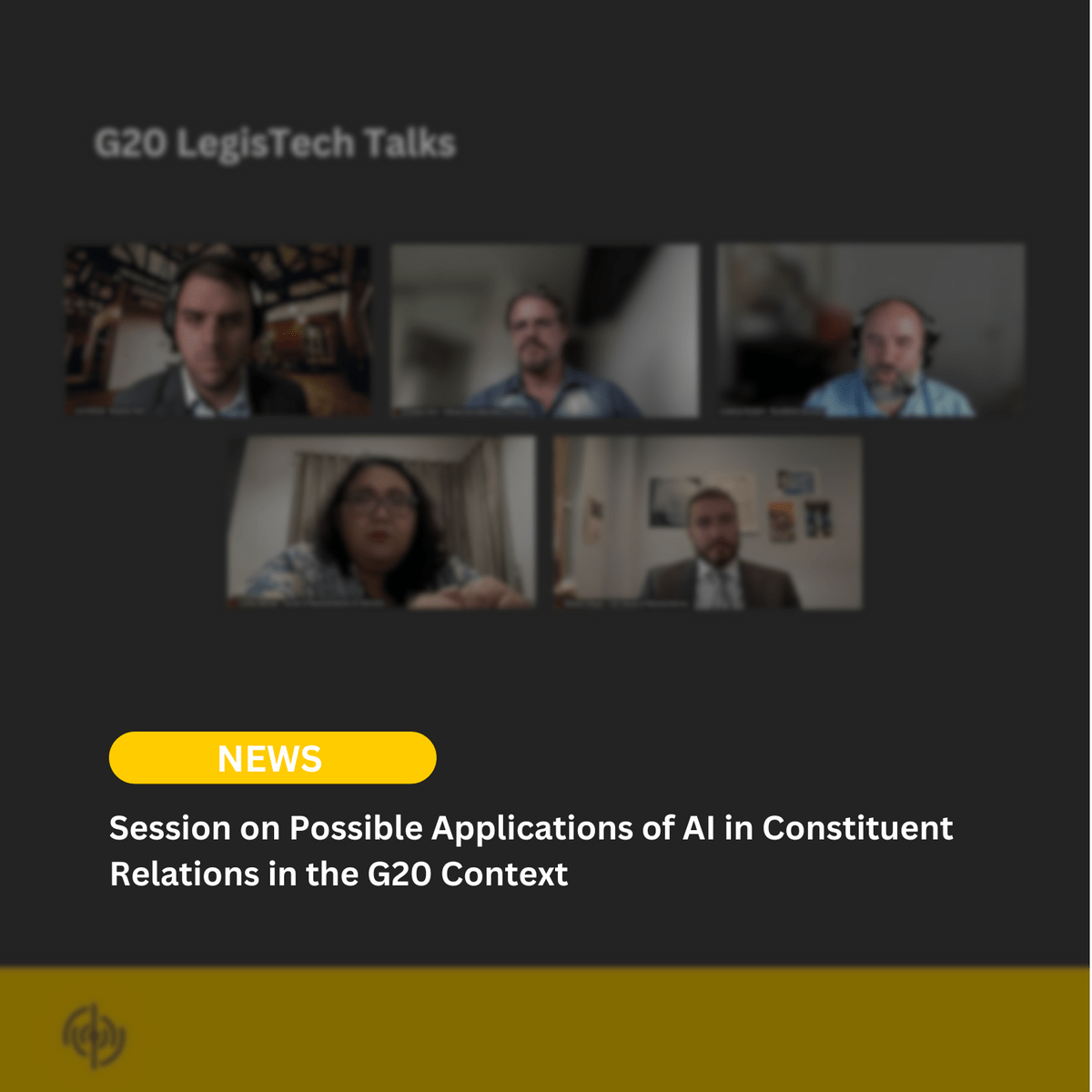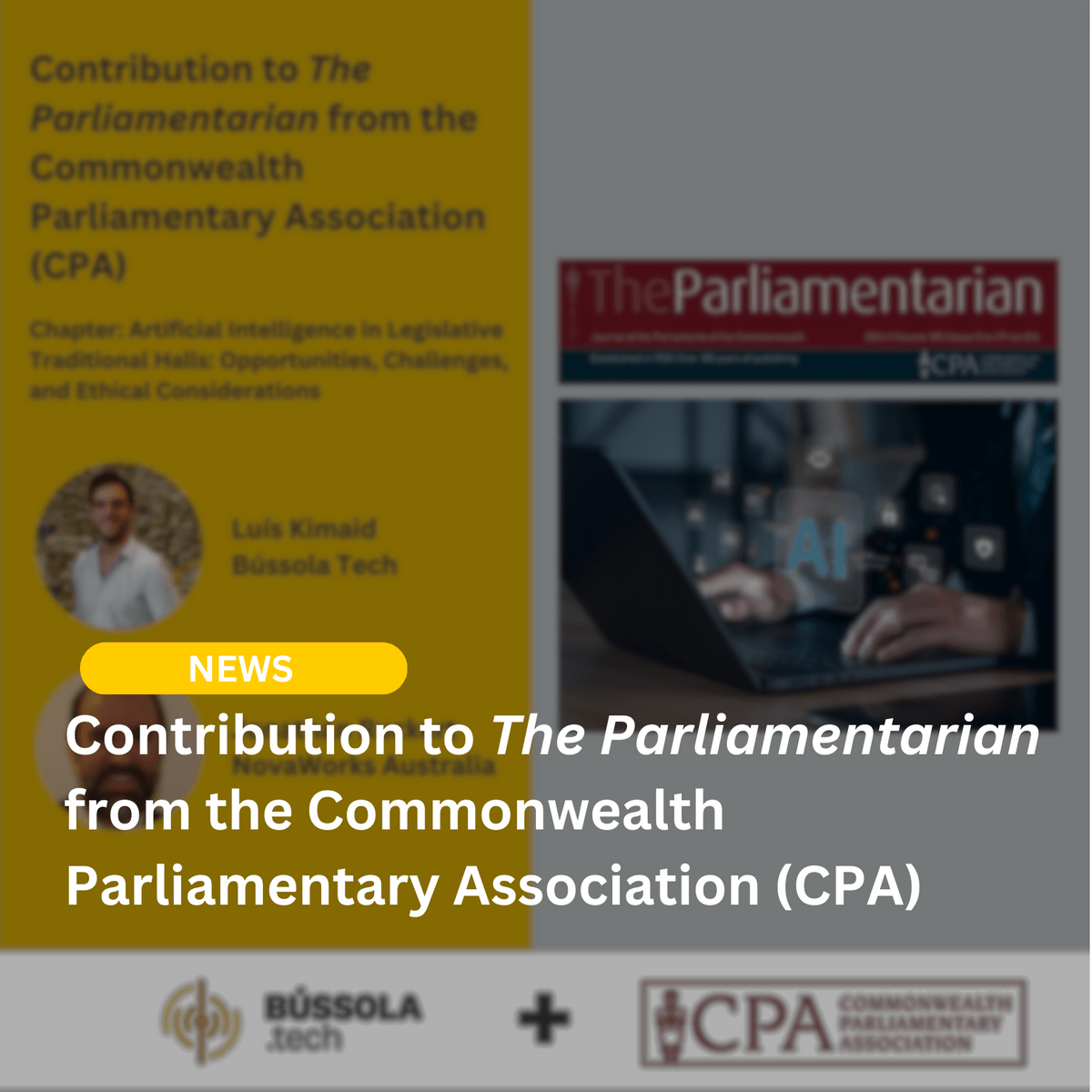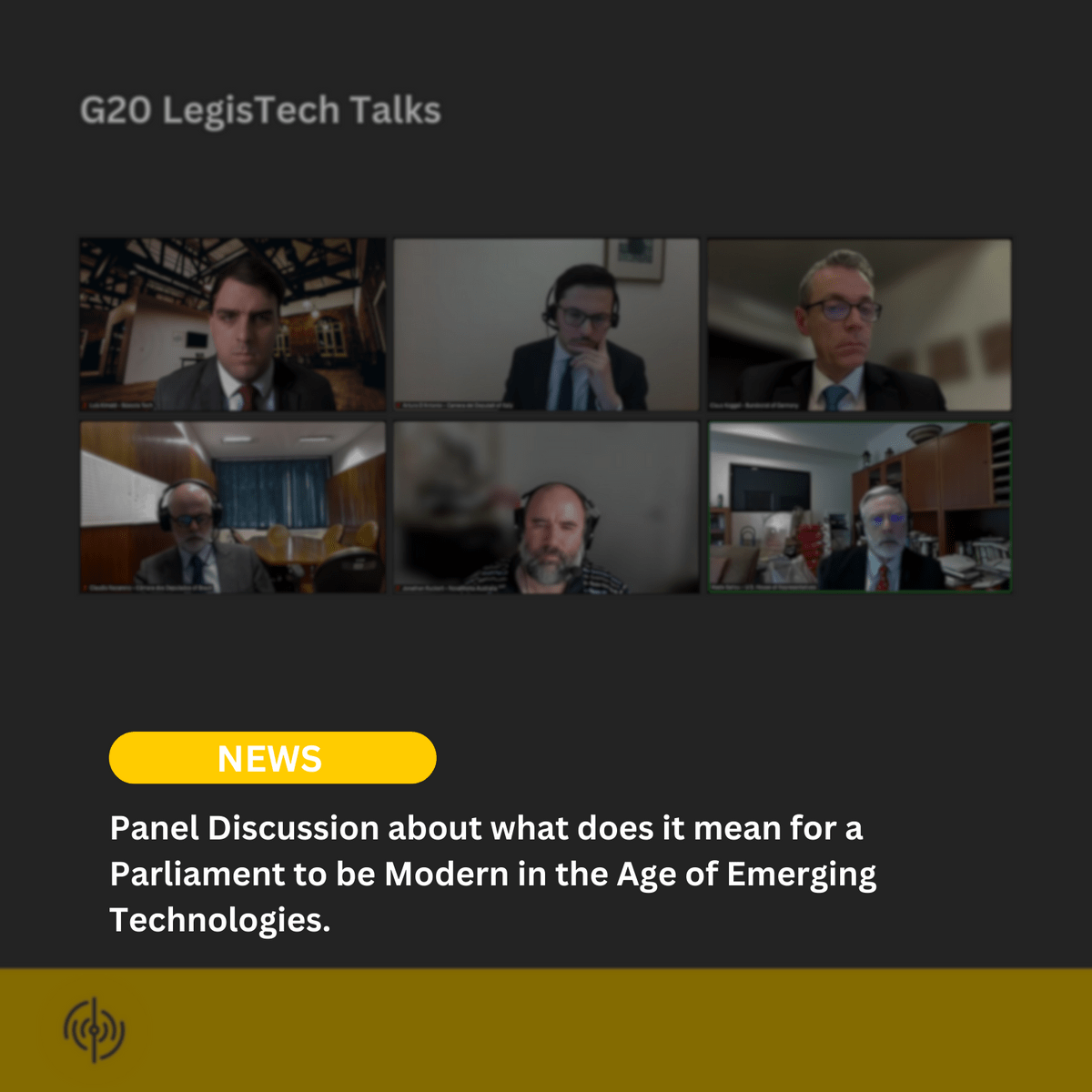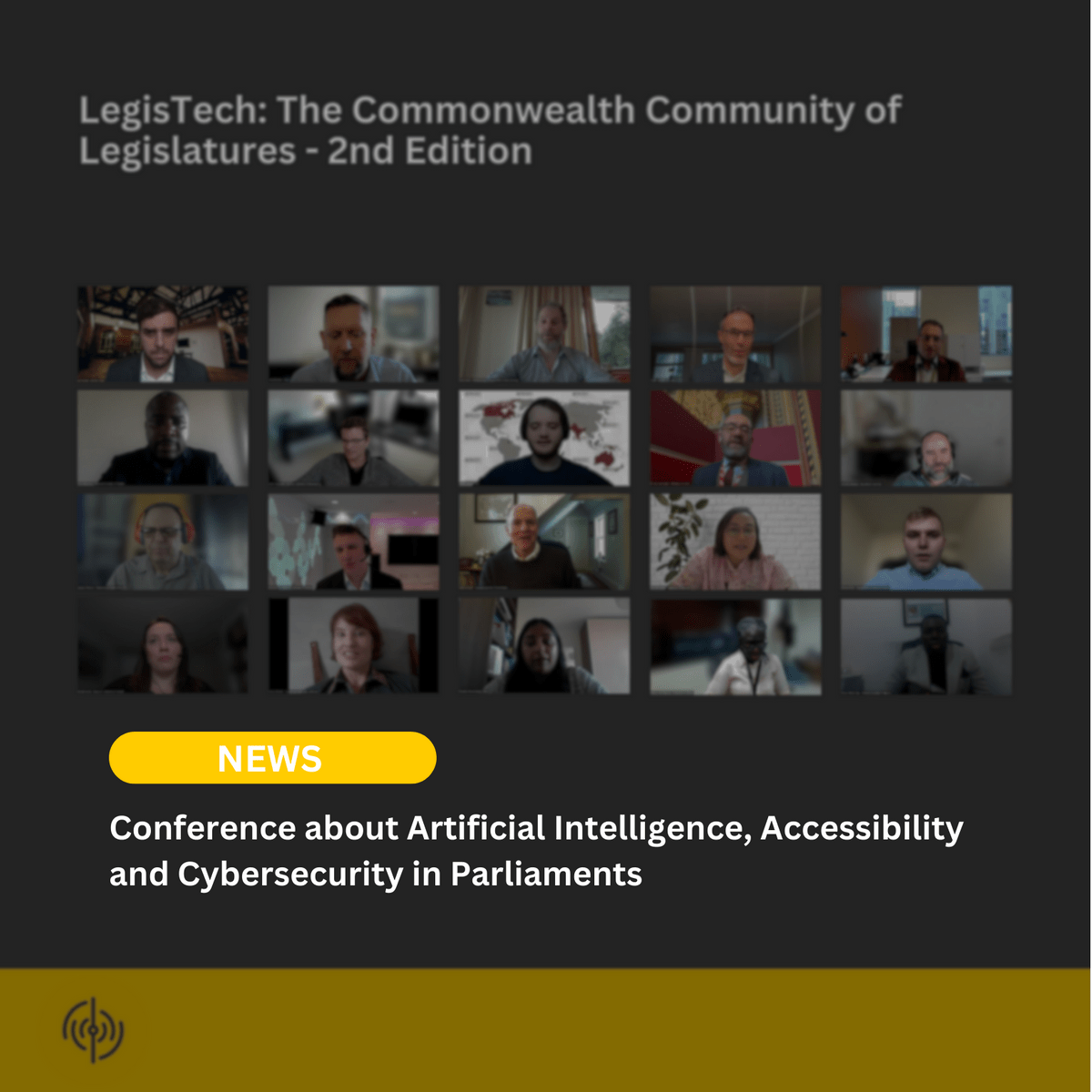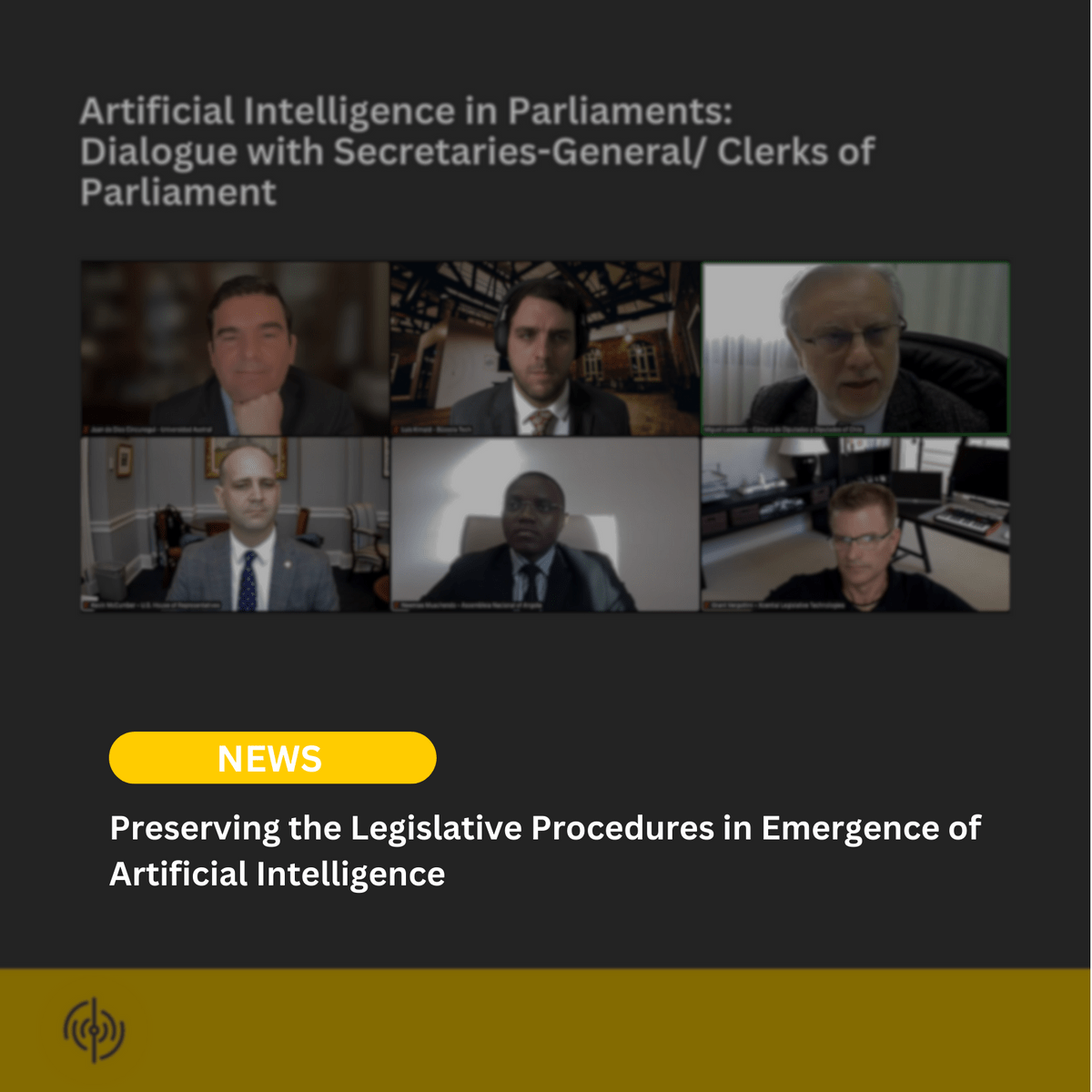LegisTech Library: Repository of Parliamentary Modernisation
Bússola Tech's LegisTech Library is monitoring the evolution of modernisation and digital transformation within Parliaments and Legislatures; showcasing their experiences and efforts in embracing innovative solutions to enhance their operations and activities
Recent News
Our Events
More opportunities to get involved
Participate in Courses and Workshops
Engage in enriching learning experiences. From workshops to comprehensive courses, this opportunity offers a diverse range of opportunities to expand your knowledge and skills throughout the year.
Supporting Bússola Tech's Initiatives
By contributing to Bússola Tech, not only are you supporting the enrichment of accessible content of resources, but you’re also helping to empower people with knowledge and a diversity of experiences.
Joining the Network to Engage in Activities
This option provides civil servants with the opportunity to become part of a community and actively participate in various activities related to LegisTech themes. By joining this community, individuals can engage in collaborative projects, workshops, discussions, and events that promote knowledge sharing, skill development, and networking.
Proposing Thematics on Debates and Panels
It can involve involves the opportunity to suggest and discussions thematics and panels on various topics of interest in the Legislative Modernisation field.